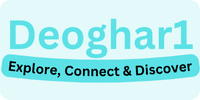Refund & Replacement Policy
Effective Date: 1 September 2024
At Deoghar1, we strive to ensure customer satisfaction with every order. However, due to the nature of our products, we have established the following refund policy to guide you in the event of any issues with your purchase.
1. Unboxing Video Requirement
To be eligible for a refund, return or replacement, customers must provide an unboxing video along with photos of the product. If we cannot verify the cause of the issue, Deoghar1 will not be liable for refunds, returns or replacements.
Guide for Unboxing Video
- Prepare Your Setup: Ensure you have good lighting and a stable surface to record. Natural light works best, or use a well-lit room.
- Show the Package: Begin the video by clearly displaying the unopened package. Include any shipping labels or tracking information. For example, say, “This is how the package arrived.”
- Unbox Carefully: Open the package slowly and clearly. Avoid using sharp objects too close to the product. If you accidentally cut into the product, note this in the video. For instance, “I’m using scissors to open the box, being cautious not to damage the contents.”
- Highlight the Product: Once the item is out, display it clearly to the camera. Turn it around and show all angles. If it’s a shirt, for example, show the front, back, and any tags.
- Document Any Damage: If there is visible damage to the product or packaging, capture this in detail. For example, if a mug is cracked, zoom in on the crack while explaining, “As you can see, there’s a noticeable crack on the mug.”
- Provide Context: If the item does not match what was ordered, explain this in the video. For instance, “I ordered a size Medium, but this label shows it’s a Large. Here’s the size chart I referenced.”
- Keep it Steady: Hold the camera steady and avoid abrupt movements. Use a tripod or place the camera on a stable surface to ensure clear visibility.
- Conclude Clearly: Wrap up the video by summarizing the issues. For example, “In summary, I received a damaged item and it is not the correct size. I hope this helps in processing my claim.”
By following these steps, you can create a comprehensive unboxing video that clearly demonstrates any issues with your order.
2. Damaged Products
Despite our rigorous quality checks, products may occasionally arrive damaged due to mishandling during transit. In such cases, we require documentation to address the issue with unpacking video and images of the courier cover.
3. Claims Submission
Any claims for misprinted, damaged, or defective items must be submitted within 2 days of delivery. Please send us unboxing videos and pictures showing the defects, along with images of the original packaging. Claims submitted after 2 days of delivery will not be considered for refund, return or replacement. For example, if you receive a shirt with a printing error, include an unboxing video, a photo of the shirt showing the printing error, and a picture of the packaging it arrived in to support your claim.
4. Non-Defective Returns
Please note that exchanges or returns for wrong sizes ordered, or for products without defects, will not be eligible for refunds, returns, or replacement. Carefully check the size chart before ordering. For example, if you order a size Large but later decide you want a Medium without any defects in the product, we will not be able to process a return or refund for this reason.
5. Color Matching
While we strive for accurate color representation, there may be discrepancies between what you see on your screen and the actual product due to the limitations of digital printing. Color matching is suited for spot color printing, not process printing. For example, if you order a blue shirt and it appears slightly different in shade than expected, this variation may be due to screen settings and is not considered a defect.
6. Size Discrepancies
If you notice any size discrepancies, please provide images of the product, size measurements, and an unboxing video for our team to review. For example, if you ordered a size Medium but received a size Large, include a photo of the label showing the size, as well as a measurement of the product to help us resolve the issue.
7. Careful Unboxing
We advise customers to unbox packages carefully. If damage occurs while opening with scissors or any sharp object, refunds, returns, or replacements will not be possible. For example, if you accidentally cut through the product while opening the package, we will not be able to process a refund or replacement.
8. Courier Damage
If you observe any damage to the package upon receipt, please mention it in the remarks while signing for delivery. This documentation will assist us in claiming a refund from the courier service. Additionally, take a photo of the remarks you added for your records.
Important Verification Step: If the courier requests an OTP for delivery, verify the package from the outside before providing the OTP. Check for any visible damage such as dents, tears, or leaks. Only if the product appears undamaged should you provide the OTP.
Example Scenario: When the courier arrives and asks for an OTP, inspect the package closely. If you notice that one corner is crushed, inform the courier by saying, “I see damage on the box.” If the product appears undamaged from the outside, you can safely give the OTP to complete the delivery. Be sure to take a photo of any remarks you added while signing, as this will support your claim if necessary.
9. Size Exchanges
Size exchanges or general returns/exchanges are not applicable. Please ensure you check your size carefully before placing an order.
Example Scenario: If you order a size Large shirt but realize after receiving it that you wanted a Medium, we cannot process an exchange. For instance, if you try on the Large and find it too loose, unfortunately, you will not be able to return it for a size change. We recommend consulting the size chart provided before making your purchase to avoid this situation.
10. Shipping Charges and Taxes
Please note that shipping charges and taxes are non-refundable.
This means that if you request a refund for a product, the original shipping costs and any taxes paid will not be refunded to you.
Delivery of products will take 7 – 14 working days from the date of order.
Explanation
The reason we cannot refund shipping charges is due to the costs incurred during the shipping process, which includes handling, transportation, and logistics fees. Once your order is shipped, these costs are already paid to the courier service, and unfortunately, we are unable to retrieve them back.
Similarly, any taxes applied to your order are collected and submitted to the relevant tax authorities. Once collected, these taxes cannot be refunded to us, and thus we are unable to pass them back to the customer.
Additionally, when processing a refund, shipping charges are incurred again for returning the product, which will be borne by Deoghar1.
For example, if you place an order totaling $100, which includes $10 for shipping and $5 in taxes, and later decide to return the product, we cannot refund the $15 for shipping and taxes because they have already been expended.
We appreciate your understanding of this policy, as it helps us maintain fair pricing and efficient service for all our customers.
11. Refund Process
When requesting a refund, you will have three options as “Subject of Refund Request” to choose from:
- Damaged Products or Defective Items – If your product arrives damaged or defective, you can select this option. For example, if a Flower Vase or Coffee Mug you ordered is cracked upon delivery, this category would apply.
- Misprinted Items – This category is for items that have printing errors. For instance, if you receive a t-shirt with an incorrect design or misprint, you would select this option.
- Size Discrepancies – If you receive a product that does not match the size you ordered, such as receiving a Large when you ordered a Medium, this is the appropriate category to choose.
Steps to Process a Refund
Step 1: Select the refund option under the Shopping Dashboard. Navigate to the Orders tab, select the relevant product, and choose Refund. Please note that the refund option will only be available for products with a status of Completed—which means the order has been delivered to you. You will have a window of 2 days after the order status is marked as completed to initiate the refund request.
Step 2: Provide your bank account details, including:
- Account Number
- Bank Name
- IFSC Code
- Account Holder’s Full Name
- Branch Name
For quicker and safer transactions, please attach a valid & clear photo of the UPI barcode in attachment section.
Step 3: Select the subject of your refund request from the dropdown menu.
Step 4: Add a detailed description explaining the reason for your refund request.
Step 5: Attach files to support your claim. You can attach a maximum of 5 files, which must include:
- A clear and complete unboxing video (mandatory); without this, the refund, return, or replacement cannot be processed.
- Photos of the product showing any defects.
- A photo of the courier cover or original packaging, including the front side with the invoice.
- Images of the size printed on products in cases of size discrepancies.
- The UPI barcode (mandatory for fast and safe payment).
By following these steps and providing the necessary documentation, we can efficiently process your refund request.
By placing an order with us, you agree to this refund policy.
If you have any questions or need assistance, please feel free to contact our customer service team.